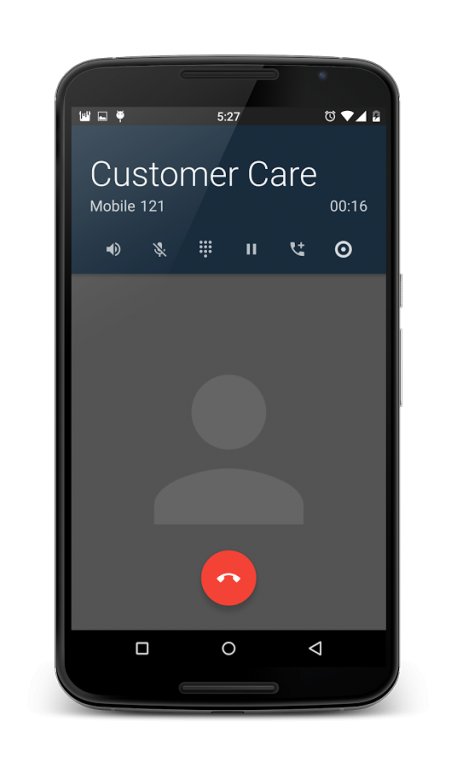CM12.1 Dark Amber Theme
Free Version
Publisher Description
This is a brand new theme drawing on the Material Design elements from Google introduced in Android Lollipop. Enjoy a soothing new dark background with amber or "deep orange" or saffron elements popping out of it (say, the dial button in the dialer). The dark color tones have not been made deep blacks as they tend to move away from the more natural android experience.
All custom ROMs based on cyanogenmod's CM12 and CM12.1 OSes are supported which have native implementation of the new theme engine. This version is tested on AOSiP ROM (for Nexus 6) and Teamasek builds (for OnePlus One). It should run fine on Paranoid Android, AOSiP, Resurrection Remix, Carbon, BlissPop, crDroid, Euphoria, AICP and KangDroid. If your ROM supports it too and we missed out on it let us know.
Steps to follow:
1. Download the theme from here.
2. Go to Themes in Settings.
3. Select Dark Amber Theme and enjoy the new look of your ROM.
What's Themed ?
Android Framework
SystemUI
Settings
Dialer
Contacts
Clock
Calculator
File Manager
Message
Music
Hangout
Checkboxes
Wallpaper
Gmail
Whatsapp
Hangout
Messenger
and many more apps/elements for you to explore and discover.
Many more variations of shades and skins to follow!
Please consider giving your valuable feedback and rating. Would help us fix issues, if any and improve in our future theming endeavors.
About CM12.1 Dark Amber Theme
CM12.1 Dark Amber Theme is a free app for Android published in the Themes & Wallpaper list of apps, part of Desktop.
The company that develops CM12.1 Dark Amber Theme is Kshitij Dixit. The latest version released by its developer is 1.0.
To install CM12.1 Dark Amber Theme on your Android device, just click the green Continue To App button above to start the installation process. The app is listed on our website since 2015-07-04 and was downloaded 28 times. We have already checked if the download link is safe, however for your own protection we recommend that you scan the downloaded app with your antivirus. Your antivirus may detect the CM12.1 Dark Amber Theme as malware as malware if the download link to net.darkion.theme.maker.MaterialDarkAmber is broken.
How to install CM12.1 Dark Amber Theme on your Android device:
- Click on the Continue To App button on our website. This will redirect you to Google Play.
- Once the CM12.1 Dark Amber Theme is shown in the Google Play listing of your Android device, you can start its download and installation. Tap on the Install button located below the search bar and to the right of the app icon.
- A pop-up window with the permissions required by CM12.1 Dark Amber Theme will be shown. Click on Accept to continue the process.
- CM12.1 Dark Amber Theme will be downloaded onto your device, displaying a progress. Once the download completes, the installation will start and you'll get a notification after the installation is finished.